How to Reset a HikVision IP camera?
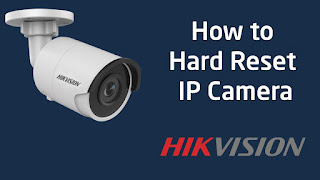
To reset your HIKVISION IP CAMERA back to factory defaults using PUSH BUTTON: Disconnect the power supply. Press and hold the reset button. Keep holding the reset button and restore the power supply 12V DC or PoE to the camera. Continue to hold the reset button for a further 10-30 seconds. Release the button and allow the camera to complete a restart/reboot. Connect Ethernet Cable Wait for 2-5 Minutes Connect to the Camera default IP Like 192.168.1.64 Open SADP to re-configure the camera's IP address, network settings, time, OSD, etc. If you have no any PUSH BUTTON go through ivms 4200 as; We would recommend that you also check for and update to the latest available firmware for your camera model: DOWNLOAD PORTAL
